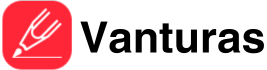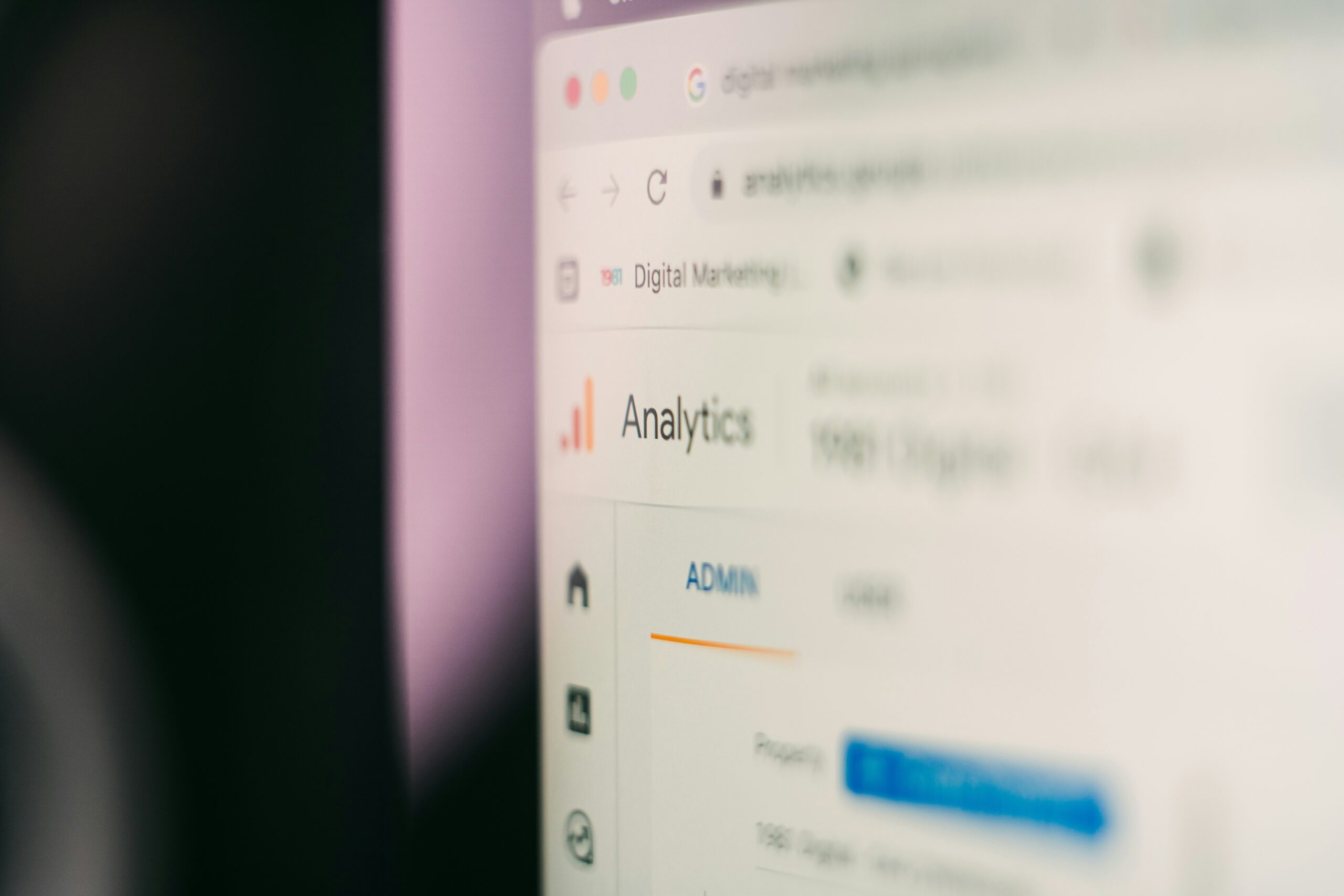Ah, the elusive sleep/wake button on your iPhone. We’ve all been there, fumbling around in the dark, trying to locate that tiny little button that seems to move every time you reach for it. Well fear not, dear reader, for I am here to guide you through the treacherous waters of iPhone button confusion.
First things first, let’s talk about where you can find this sneaky little button. If you have an older model iPhone (pre-iPhone X), you can locate the sleep/wake button on the top right-hand side of your device. It’s that little button that you press to turn your phone off and on, or to put it to sleep. Simple enough, right?
Now, if you happen to have one of the newer models (iPhone X and beyond), things get a little trickier. The sleep/wake button has been replaced by the side button, which is located on the right side of your device. This button not only puts your phone to sleep, but it also activates Siri and takes screenshots. A multitasking button, if you will.
But wait, there’s more! If you’re looking to power off your newer model iPhone, you’ll need to press and hold the side button along with either of the volume buttons until you see the power off slider appear on your screen. It’s like a secret handshake, but for iPhones.
Now that you know where to find the sleep/wake button on your iPhone, let’s talk about why it’s so important. This little button is like the conductor of an orchestra, controlling when your phone wakes up and when it goes to sleep. It’s the key to conserving battery life and keeping your device secure. So next time you’re tempted to toss your phone across the room in frustration, just remember the little button that holds it all together.
And there you have it, the ultimate guide to locating the sleep/wake button on your iPhone. Next time you find yourself in the dark, feeling around for that elusive little button, just remember these simple tips. And if all else fails, remember that Vanturas.com is here to help with all your tech-related questions and conundrums. Happy button hunting, dear reader. Until next time, stay curious and keep exploring with Vanturas. Cheers!